Educational Technology 2
Lesson
11: The Computer as the Teacher’s Tool
Reflection:
Computer doesn’t replace the teacher, instead, it is a tool that helps
the teacher completes something, and especially to make the teaching- learning
process become effective. Wherein computer is very useful to access information,
provide the avenue for creativity, and it has made communication easier. And also,
it is important for the teachers to practice their skills about computer to really
give worth that computer serves as a teacher’s tool in teaching- learning
process.
Lesson 12: Information Technology in Support of Student-Centered Learning
Reflection:
Lesson 13: Cooperative
Learning with the Computer
Reflection:
Lesson 14: The Software as an Educational Resource
Reflection:
Lesson 15: Understanding
Hypermedia
Reflection:






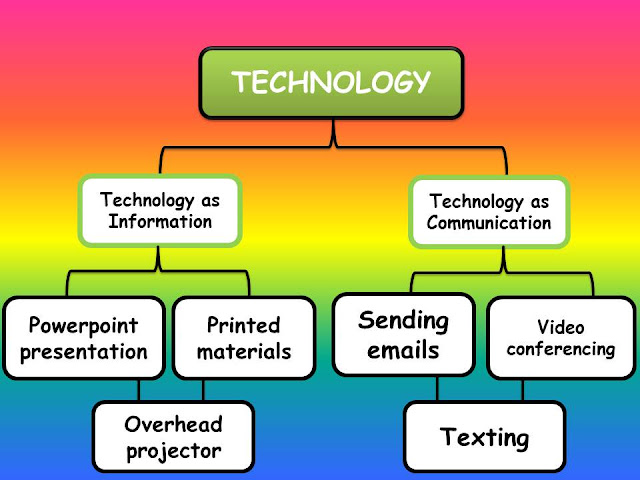

Mga Komento
Mag-post ng isang Komento